- Production-scale inference workloads
- Large-scale testing and benchmarking
- Training smaller models with larger ones (distillation guide)
Batch jobs automatically use prompt caching for additional 50% cost savings on cached tokens. Maximize cache hits by placing static content first in your prompts.
Getting Started
1. Prepare Your Dataset
1. Prepare Your Dataset
Datasets must be in JSONL format (one JSON object per line):Requirements:Save as
- File format: JSONL (each line is a valid JSON object)
- Size limit: Under 500MB
- Required fields:
custom_id(unique) andbody(request parameters)
batch_input_data.jsonl locally.2. Upload Your Dataset
2. Upload Your Dataset
- UI
- firectl
- HTTP API
You can simply navigate to the dataset tab, click 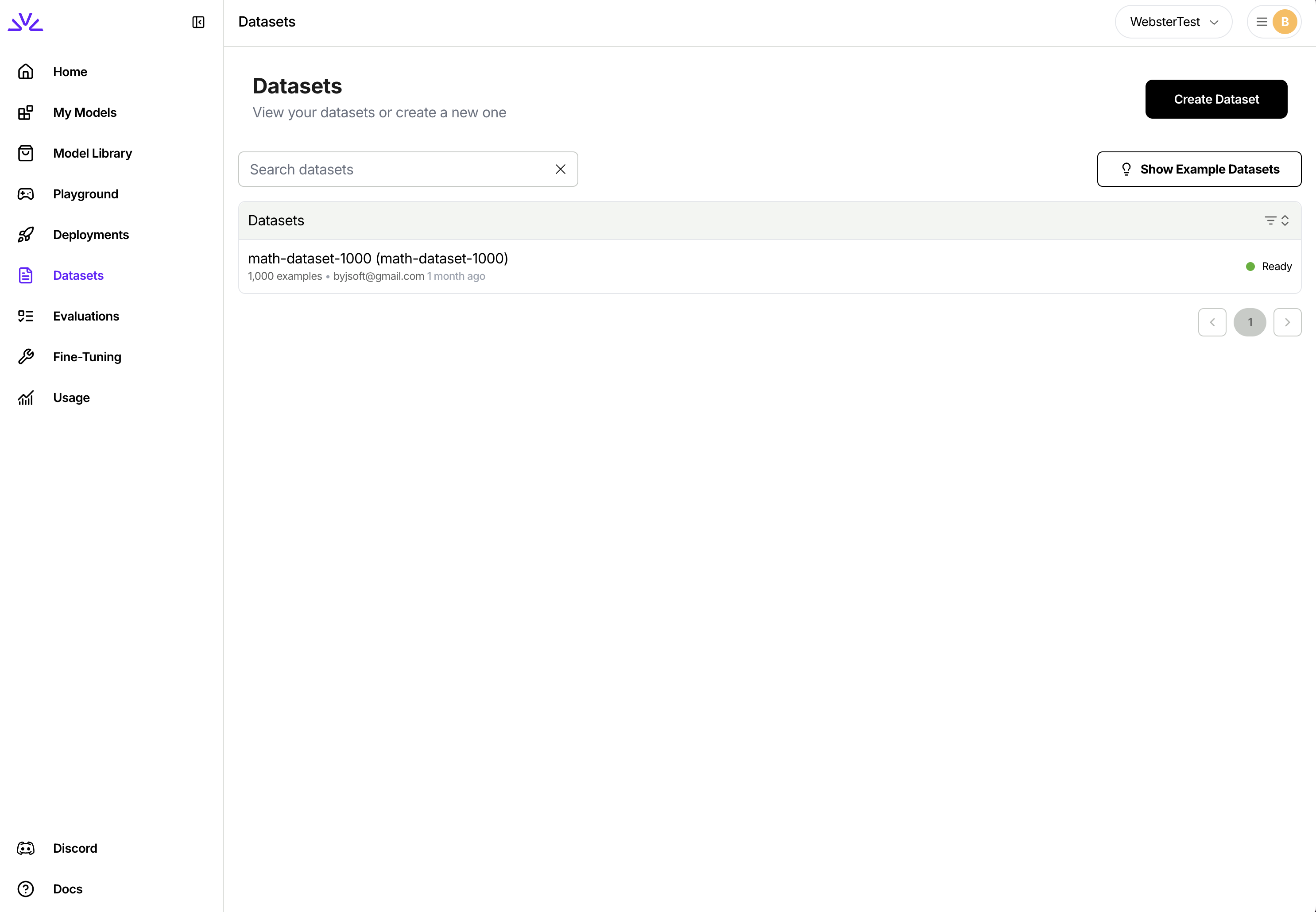
Create Dataset and follow the wizard.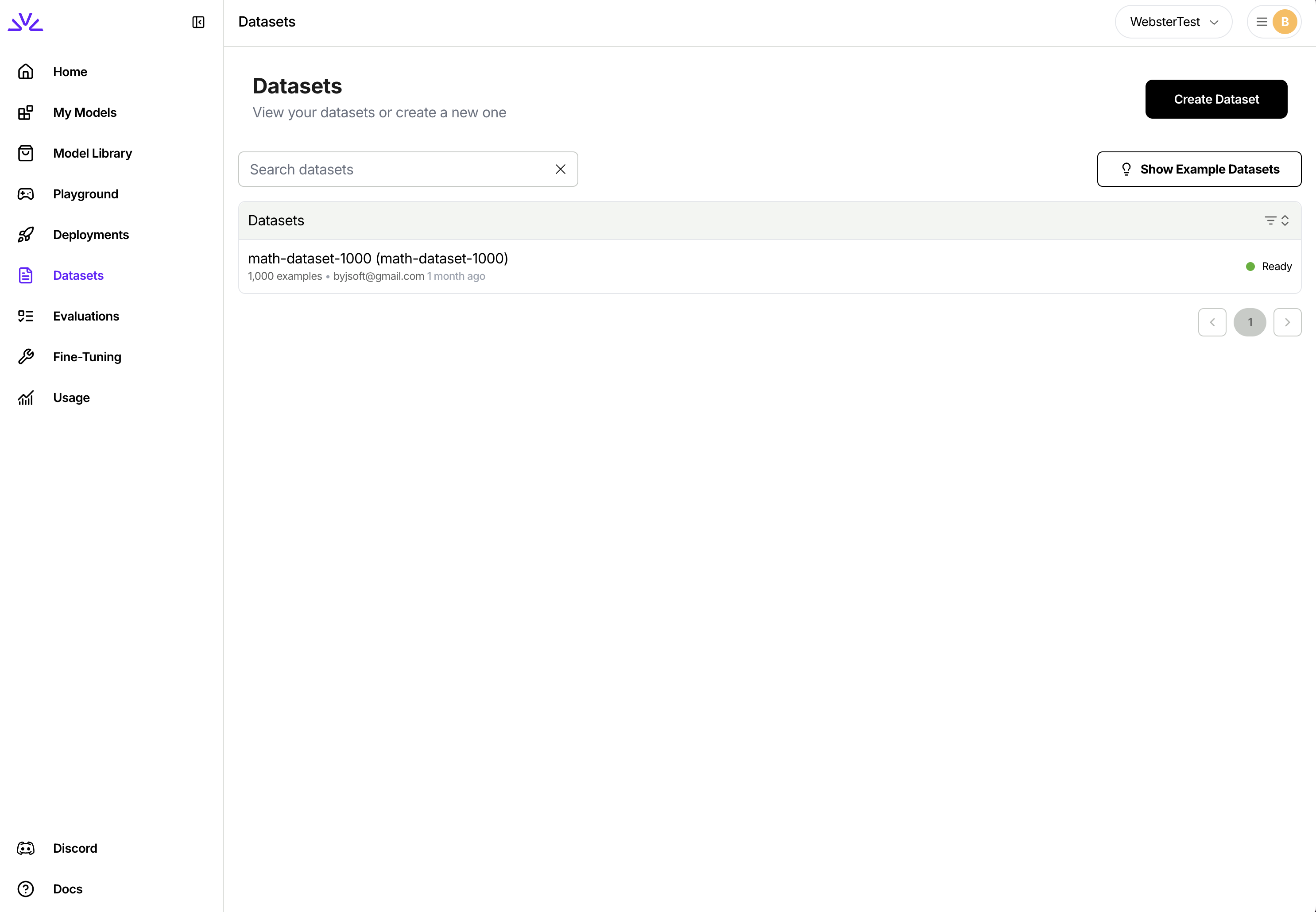
3. Create a Batch Job
3. Create a Batch Job
- UI
- firectl
- HTTP API
Navigate to the Batch Inference tab and click “Create Batch Inference Job”. Select your input dataset: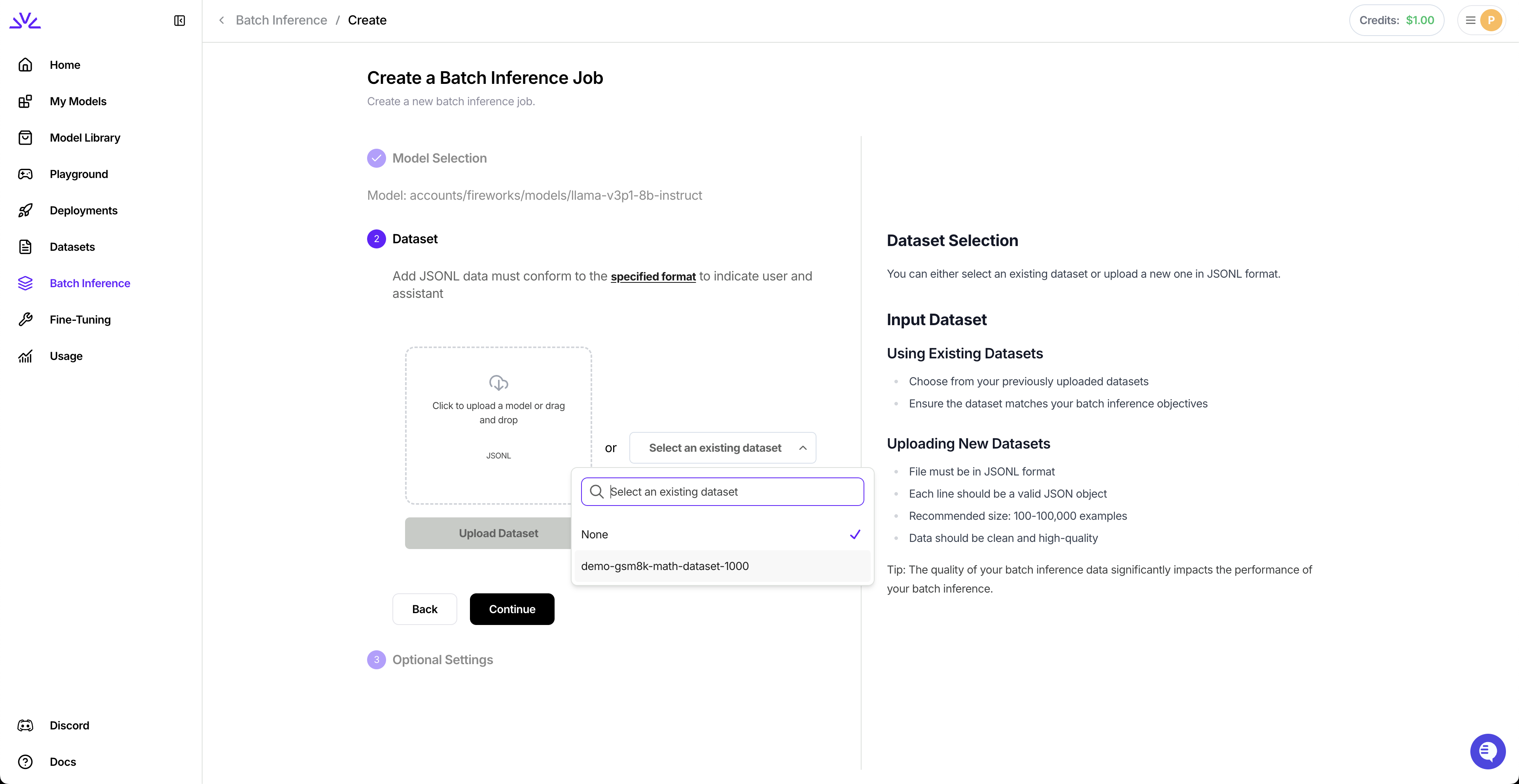
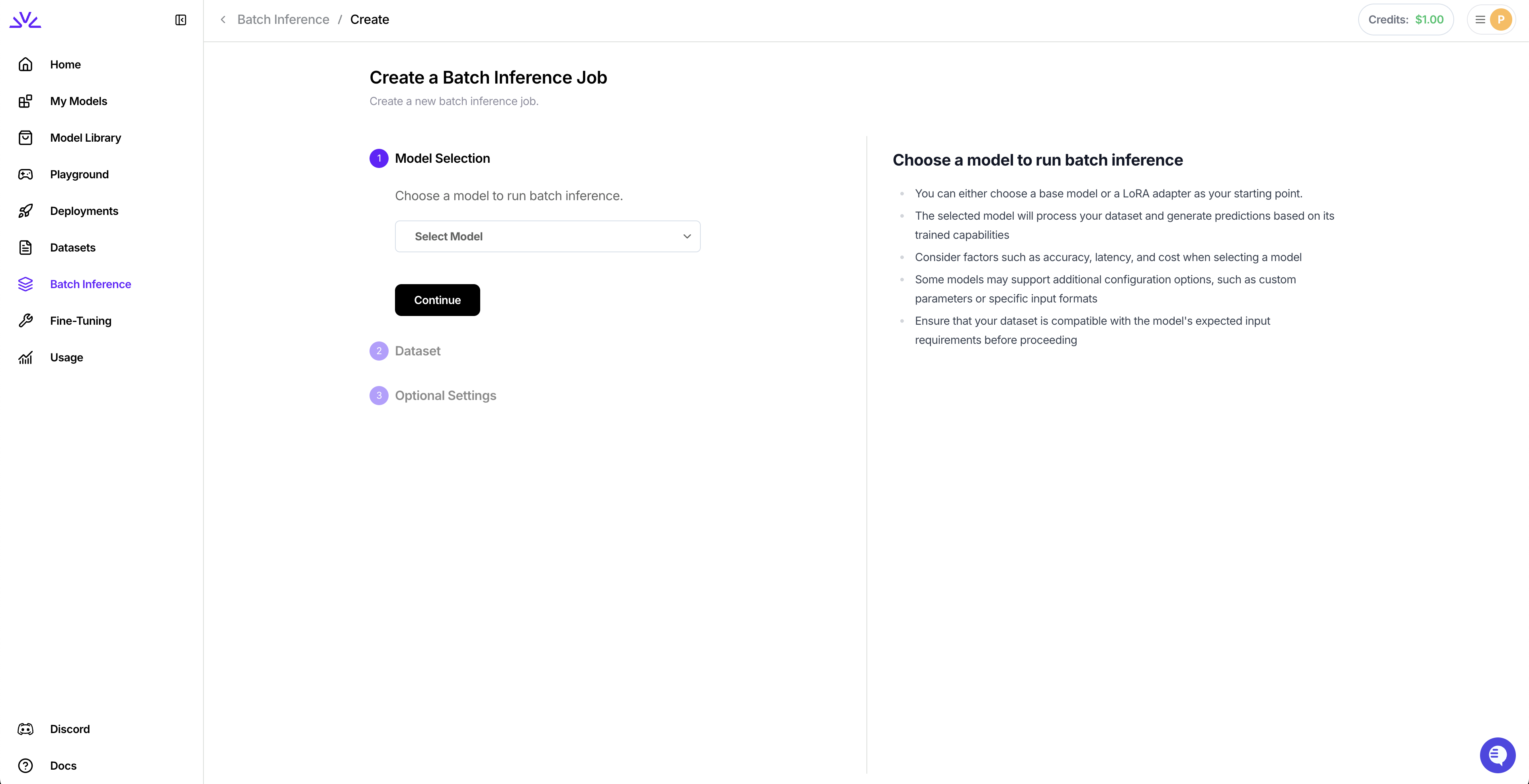
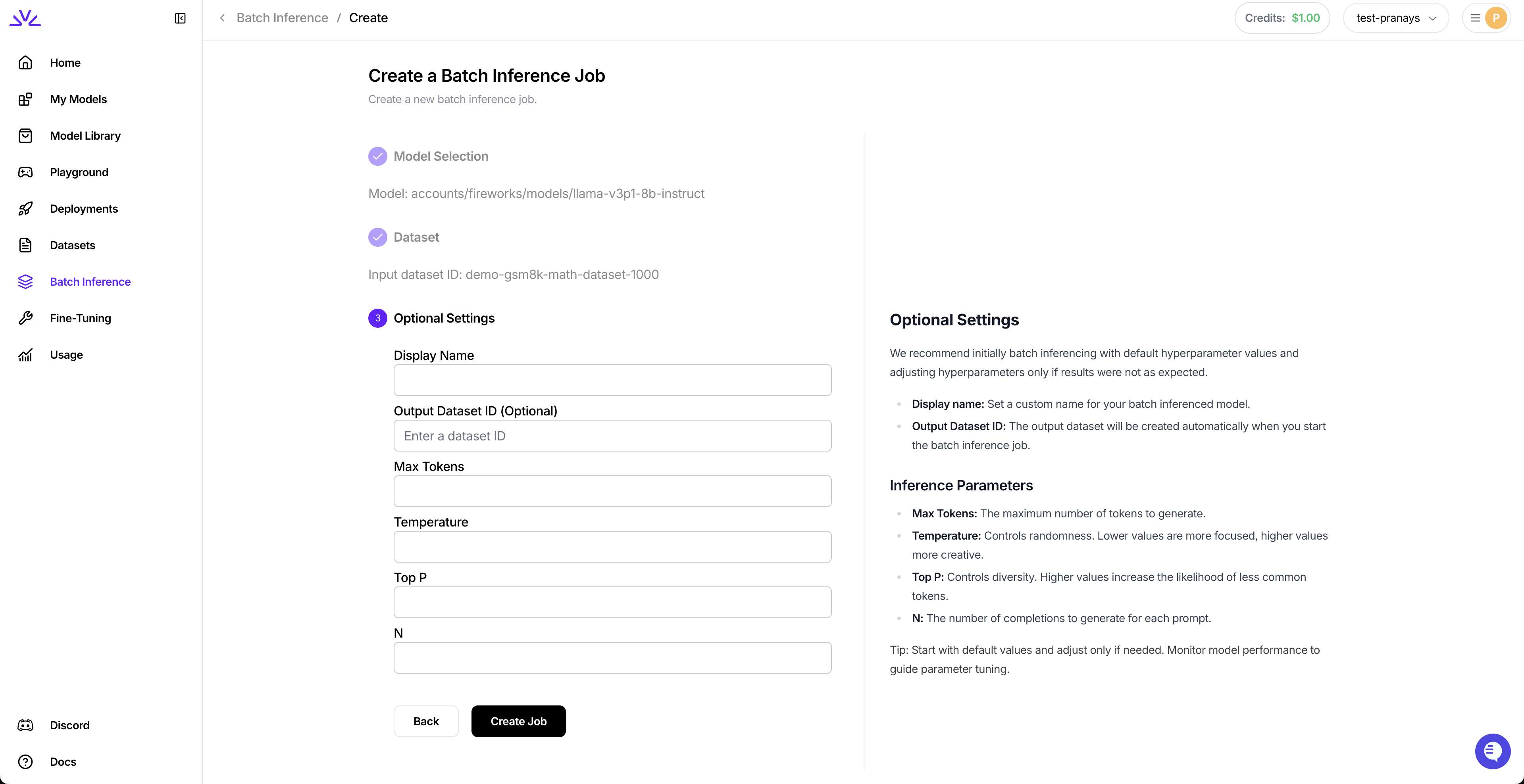
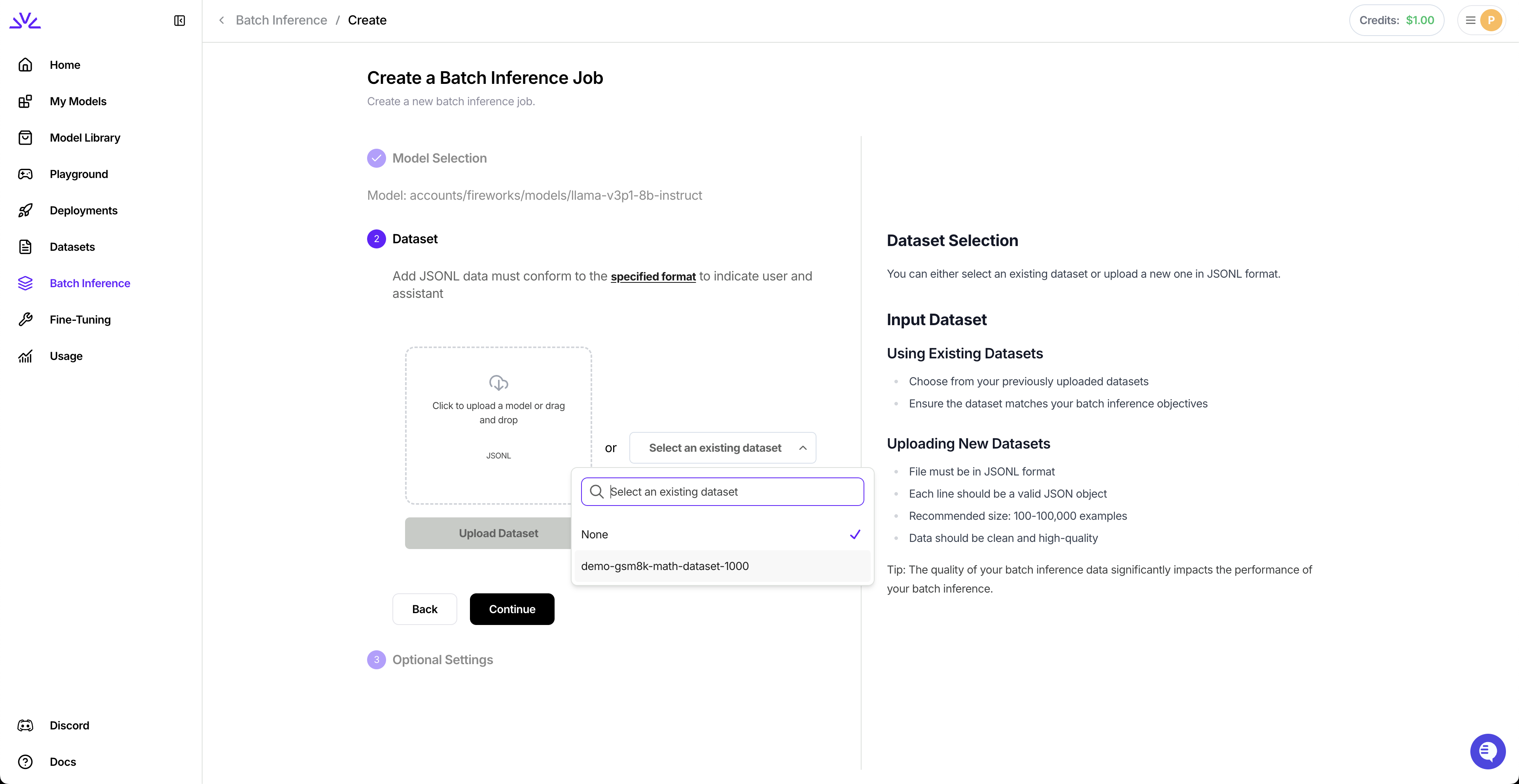
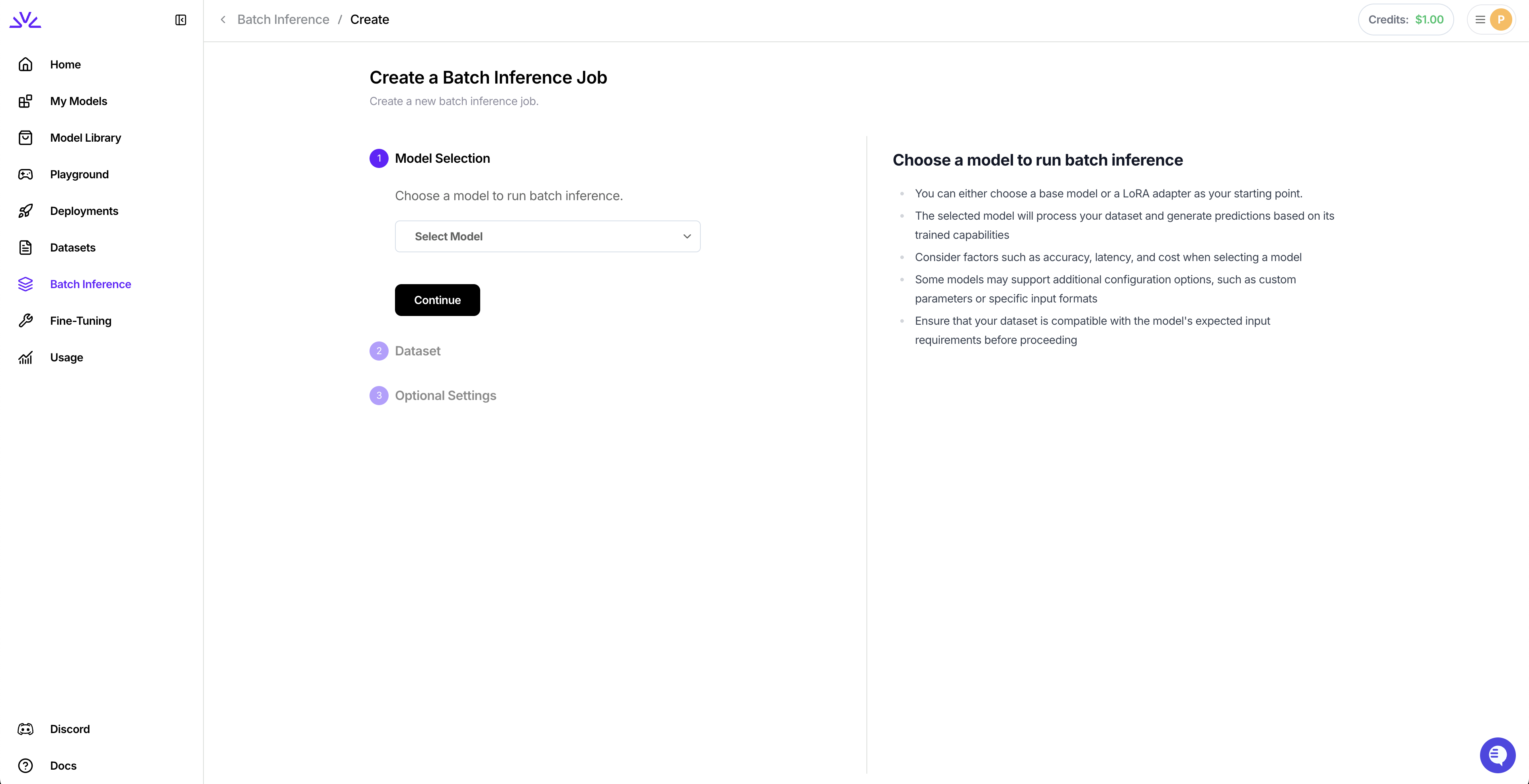
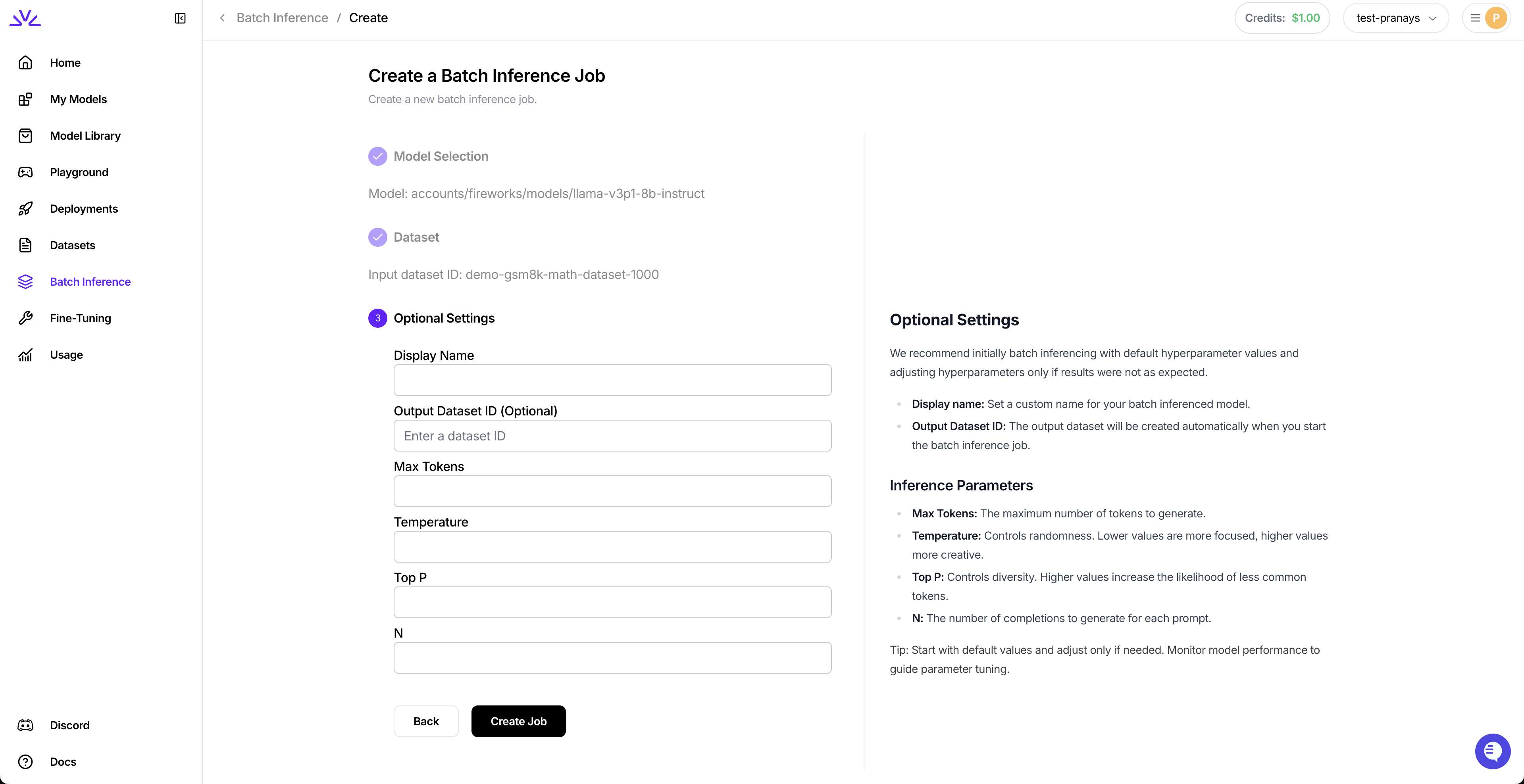
4. Monitor Your Job
4. Monitor Your Job
- UI
- firectl
- HTTP API
View all your batch inference jobs in the dashboard: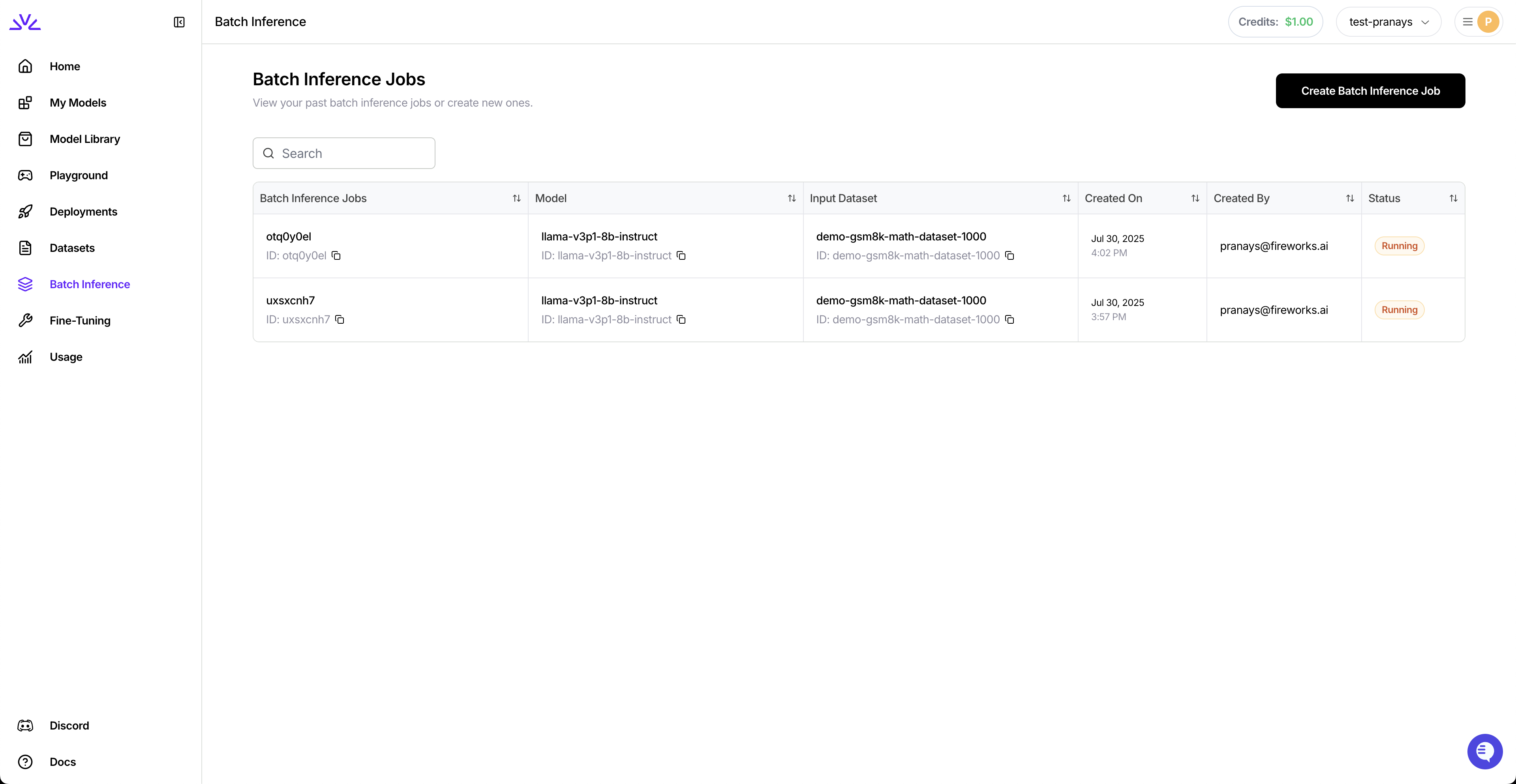
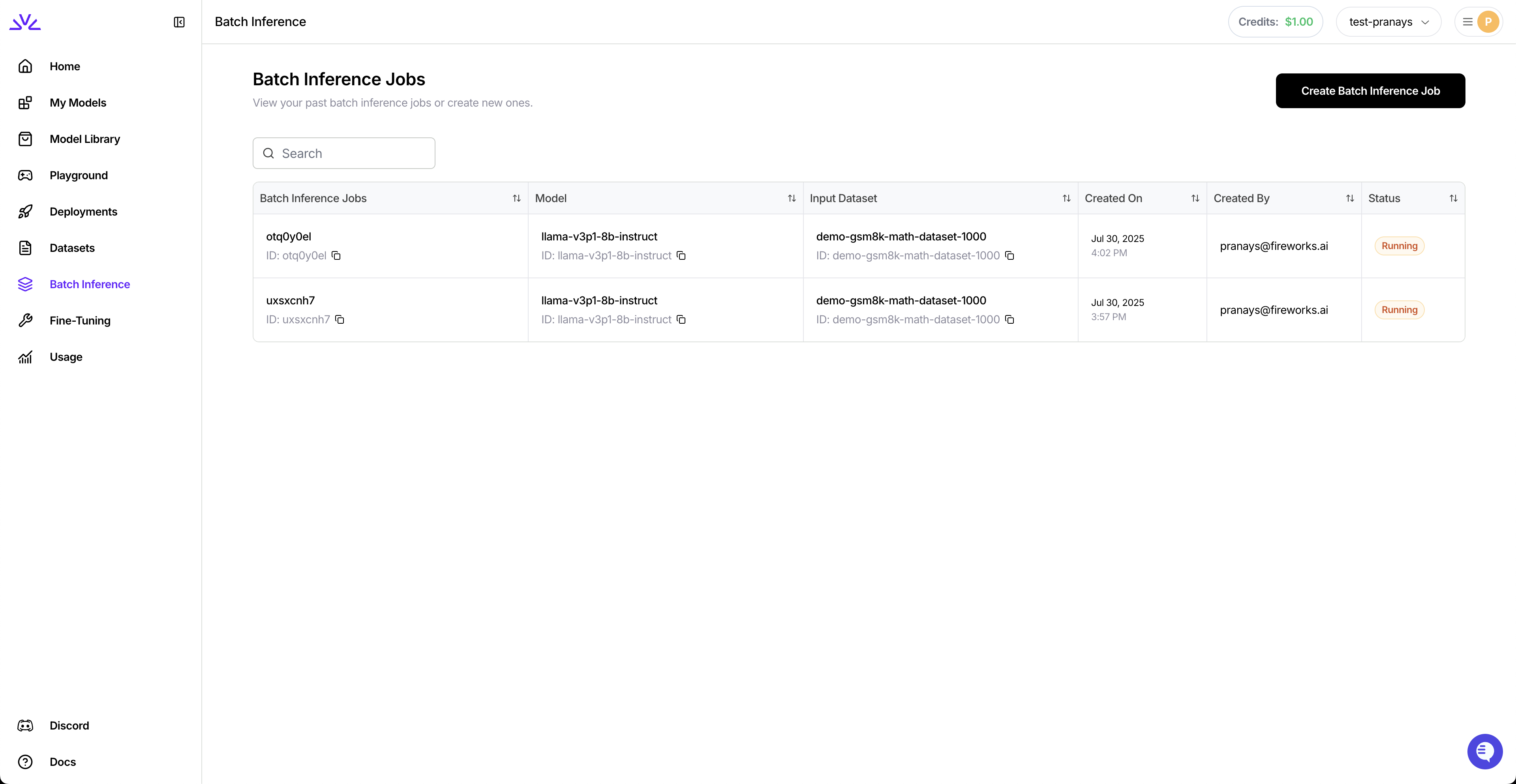
5. Download Results
5. Download Results
- UI
- firectl
- HTTP API
Navigate to the output dataset and download the results: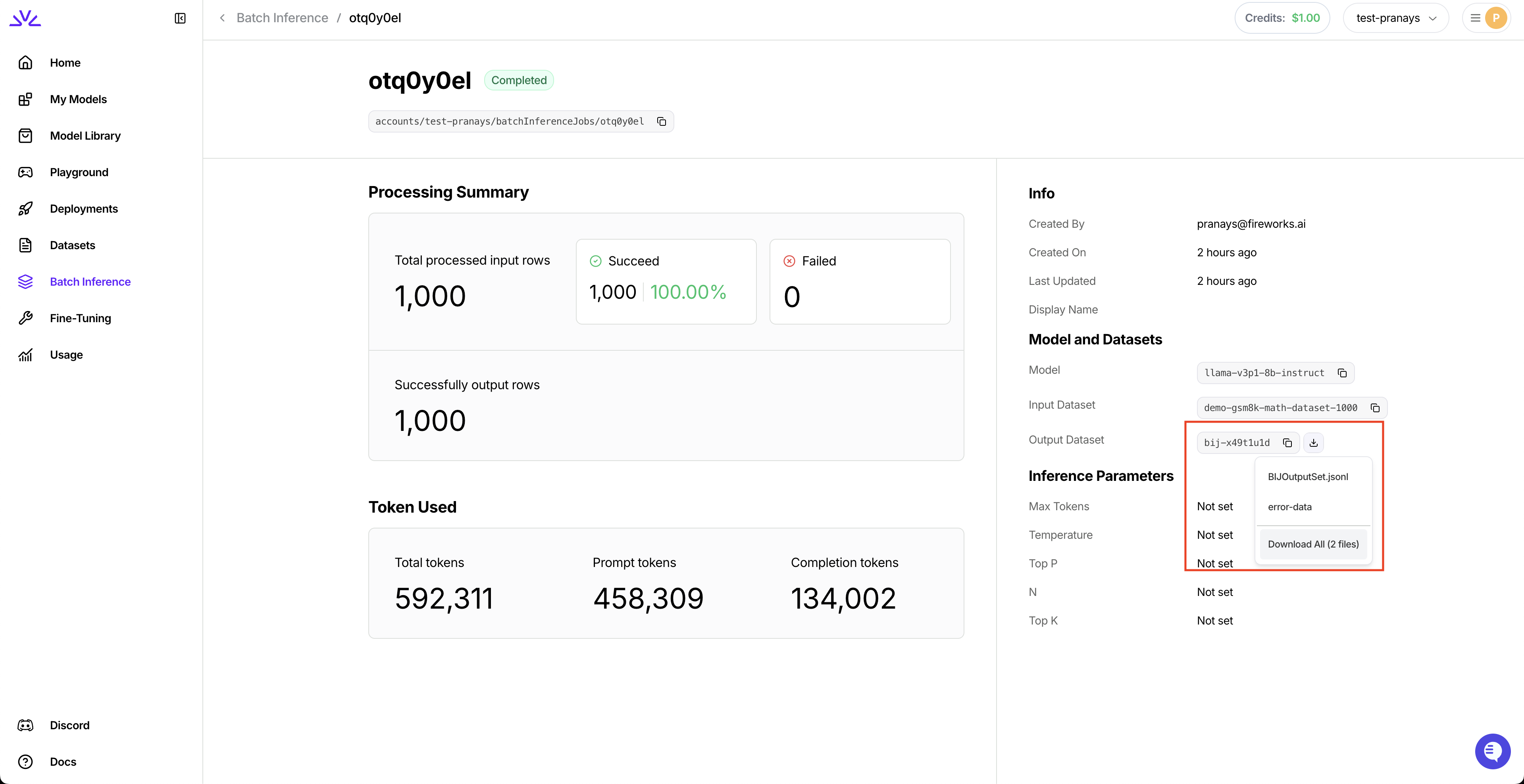
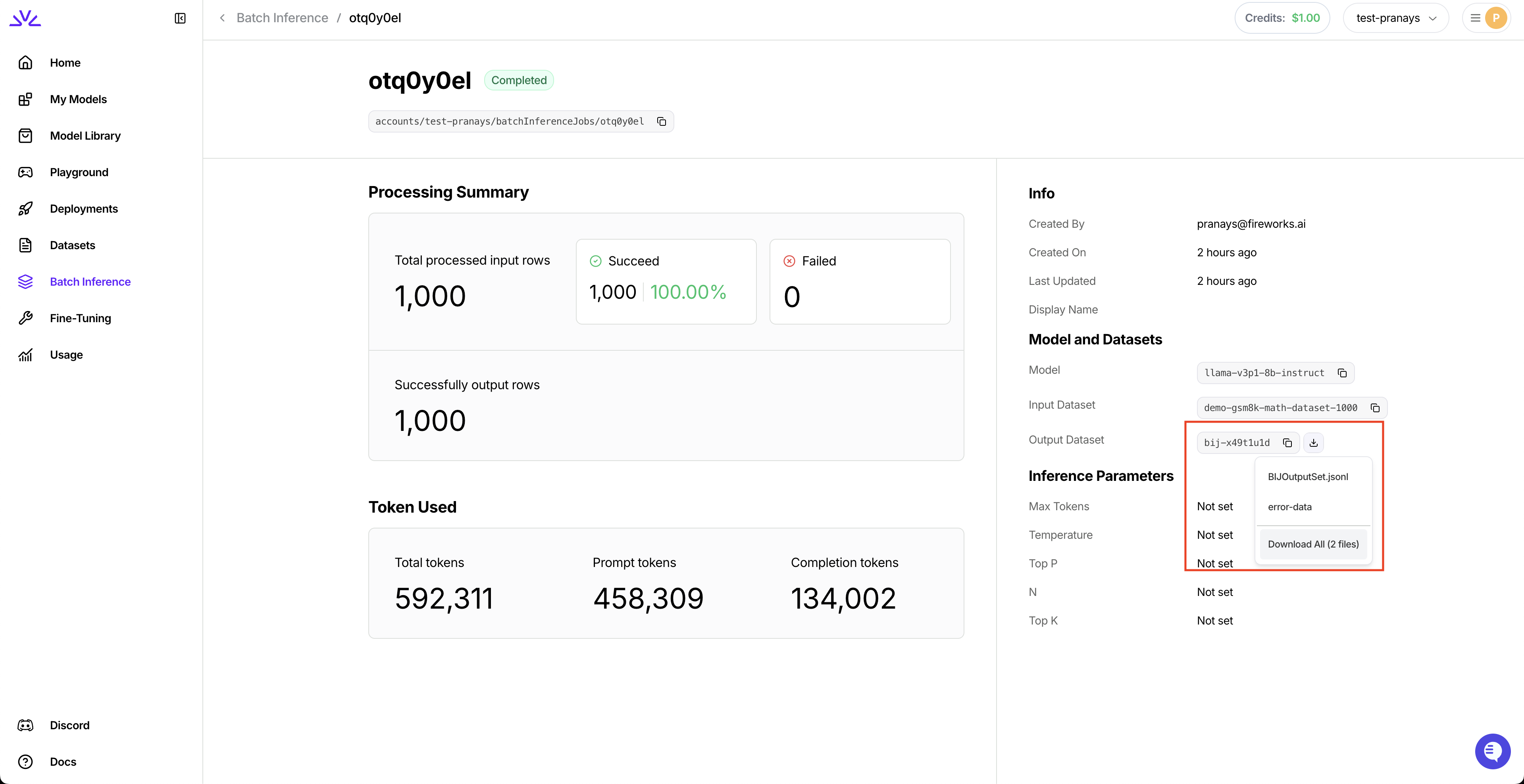
The output dataset contains two files: a results file (successful responses in JSONL format) and an error file (failed requests with debugging info).
Reference
Job states
Job states
Batch jobs progress through several states:
| State | Description |
|---|---|
| VALIDATING | Dataset is being validated for format requirements |
| PENDING | Job is queued and waiting for resources |
| RUNNING | Actively processing requests |
| COMPLETED | All requests successfully processed |
| FAILED | Unrecoverable error occurred (check status message) |
| EXPIRED | Exceeded 24-hour limit (completed requests are saved) |
Supported models
Supported models
- Base Models – Any model in the Model Library
- Custom Models – Your uploaded or fine-tuned models
Limits and constraints
Limits and constraints
- Per-request limits: Same as Chat Completion API limits
- Input dataset: Max 500MB
- Output dataset: Max 8GB (job may expire early if reached)
- Job timeout: 24 hours maximum
Handling expired jobs
Handling expired jobs
Jobs expire after 24 hours. Completed rows are billed and saved to the output dataset.Resume processing:This processes only unfinished/failed requests from the original job.Download complete lineage:Downloads all datasets in the continuation chain.
Best practices
Best practices
- Validate thoroughly: Check dataset format before uploading
- Descriptive IDs: Use meaningful
custom_idvalues for tracking - Optimize tokens: Set reasonable
max_tokenslimits - Monitor progress: Track long-running jobs regularly
- Cache optimization: Place static content first in prompts