Creating Secrets
1
Navigate to the secrets page on your dashboard
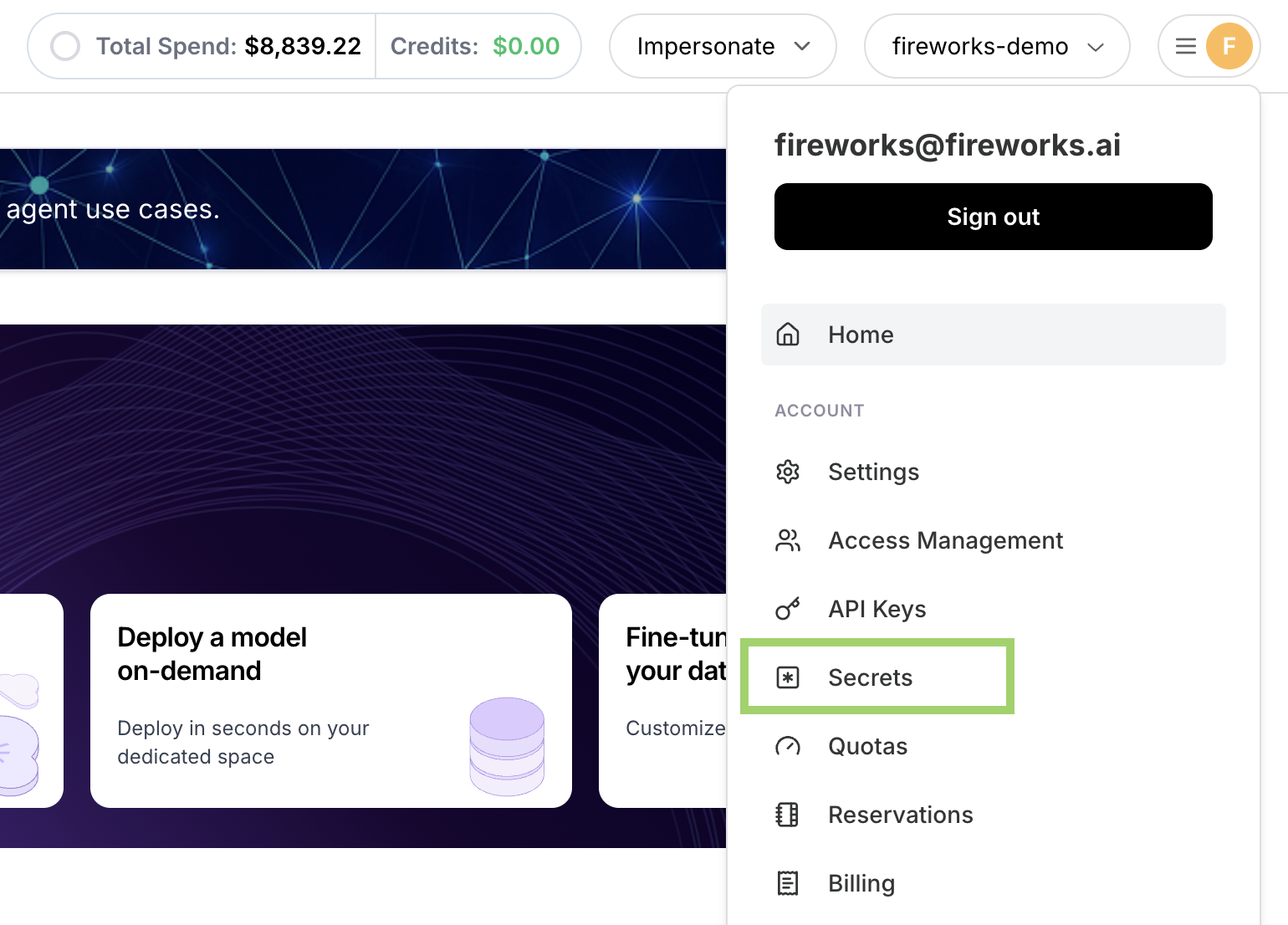
2
Create a new secret
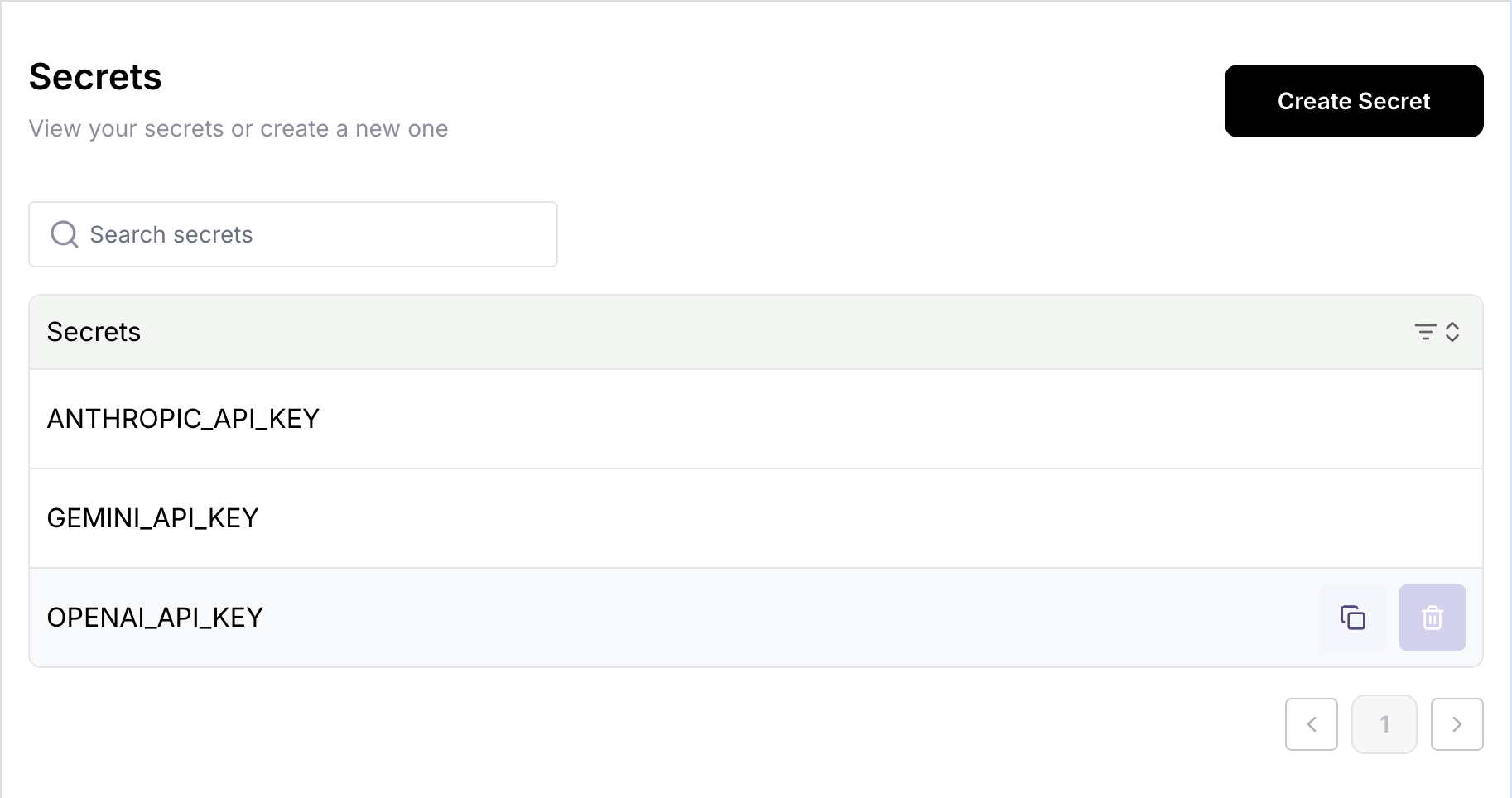
3
Update the Evaluator to access the new secret
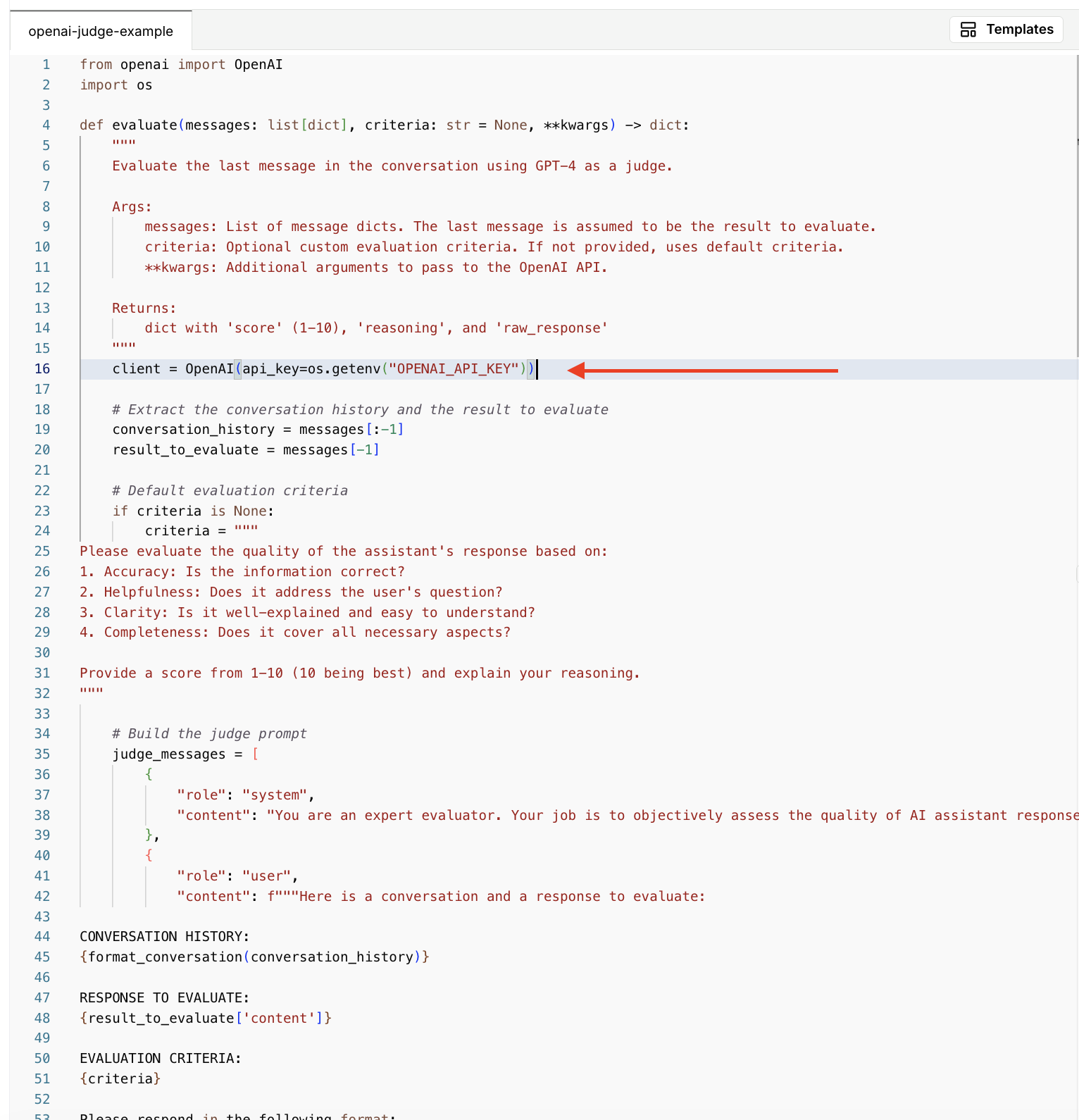
- Learn about Evaluation Workflows for testing and deploying your functions
- Explore Advanced Reward Functions to see these types in action
- Check the API Reference for complete details on all data types